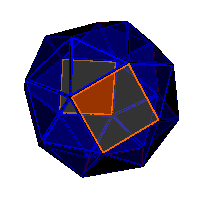
HEDRON - Switch Files
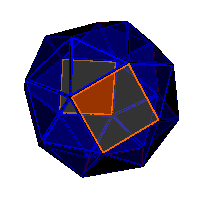
HEDRON Switch Files can be identified by the small switch that appears in the lower middle of the screen. Clicking on the button displayed in the lower centre of the screen will switch between solid, translucent and frame views. The image below shows the appearance of the switching button in the Cosmo viewer. The button can only be used in the default "Wide Angle" viewpoint.

Examples of the three view modes are:
| Solid mode
|
Trans mode
|
Frame mode
|